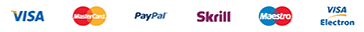Email: admin@sensoryboutiques.com.au
Menu
Email: admin@sensoryboutiques.com.au
Lorem ipsum dolor sit amet, consectetur adipiscing elit. Ut elit tellus, luctus nec ullamcorper mattis, pulvinar dapibus leo.
Positive emotions guaranteed!


Resolution: 1024х768 or more, light flow 3000 ANSI lumens or more

OS Windows,
graphic card with 1Gb memory

More about the program.
1200 animations included
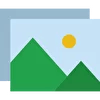
You can use hundreds of different animations (landscapes, space, abstractions, festive and thematic category and more). Animation library updates every 2 months. You can preview animations in the library

You can add your own images, videos and texts.

Watch the video lessons and you can easily work with the program on your own Also, our technical support is always there for you.

You will be able to set projections, so they won’t cover furniture, paintings, windows, and other interior elements. Also, the software gives you an opportunity to make live paintings with modular projection.
You can buy 1-year updates at any time. Cost – $AU$899.00 . The unlimited package includes lifetime updates and you will receive it for free. The extended package includes 1-year updates.
The switching package unlocks 500 additional animations (makes it a total of 1000) and enables subscription for 1-year software and animation library updates. Cost –AU$1399.
This option allows you to use the program not only with one projector but with several. Cost – AU$1200 for every additional projector (counting from 2nd). The cost is the same for any package.
We use short throw projectors in our sets. They are the perfect fit for use in small spaces ranging from 7 to 25 square meters and have the capacity to create large images of 3-8 meters wide from an average distance of 1.5-4 meters.
To consult you on projections size, please let us know your room size.
Delivery of POGUMAX Designer software:
1) We will send the Download & Installation Guide to your email within 24 hours after receiving payment.
2) We will arrange courier delivery upon request (USB flash drive). Please contact us for a price.
Standard size of the projection using one 3000 lm projector in a semi-dark room — 4х2.5 m (1280х800 resolution) or 4х3 m (800×600 or 1024х768 resolution).
In complete darkness, the projection width can be increased up to 6-8 m.
To cover bigger areas, use multiple projectors. To seek advice and find suitable equipment for creating wide panoramic projections or for projecting animations to different walls, please contact us.
Projector is permanently fixed on brackets, on the ceiling or on the wall.
Portable solution is also possible — install projector on a leg, table, tripod, cupboard, etc.
Distance to a projection screen. For different projectors, different distances are required. With images 4 m in width, there are various models that are placed on 2-8 m distance. Models able to project onto a wall from 2-4 m away are called short throw projectors: they are best used in sensory rooms. Other projectors can display images 4 m in width from 6-8 m away..
Any surface can be used for a projection: wallpapers, paint, cloth, screen, etc. Choose white or light-colored surface. Projections are hardly visible on a dark background (black, purple, maroon).
Lightning conditions. Projections are best displayed in a semi-dark room. By day, close the curtains; by night, dim the lights. In the daylight, only small projection (1-2 m) can be seen clearly.
For semi-dark rooms, average size of projection is 4 m. Complete darkness allows displaying images 8 m in width using one projector.
— How do I activate the program on my PC?
At the start-up of the program, the activation dialog box will appear. Copy the request code and send it to your manager. In response, you will get the license key. Insert it to activate the program.
— Can I use the program on multiple PCs?
One license key can only be activated on one computer. The cost of a multi-computer license is higher.
— If the PC with the program installed is broken down, what should I do?
In such cases, we provide a new license key for free.
— Can I use my PC while running the program?
Yes. You can run the program in the background mode and work with other programs while POGUMAX Designer will be displayed through the projector.
— Can I use multiple projectors with one PC?
Yes. You will need a special computer that supports multi-monitor setups. Please note that software license cost depends on how many projectors will be used.
— Is our projector suitable?
Yes — almost any model. The software has no impact on images’ size and brightness. We recommend using projectors with >2000 lm luminous power and >800×600 resolution, but it is not a requirement.
— Is our computer suitable?
Requirements to run the software with one projector: >1.7 gHz dual core processor, >2Gb RAM, 1Gb graphics card, Windows 7, 8, 10. To ensure your computer meets the requirements, give us the information on its characteristics.
— Will you help us to choose a projector?
Yes. Based on the conditions of your premise, we will choose suitable equipment that can be purchased in your country.
If you need a computer to connect multiple projectors, we will advise you on appropriate configuration.
— Do you provide training for another country’s residents?
Along with the software comes the user manual, which includes a video lesson. Besides, if necessary, we provide training and technical support via phone or using remote access program TeamViewer.
— How long is the training process?
Usually, it takes up to 1-2 hours. The duration of the video lesson, which explains in detail how to work with the program, is approximately 30 minutes. After training, it will only take 5-10 minutes to adjust the program for any interior and launch the presentation.
Copyright © 2021 Premier Sensory Boutiques, All Rights Reserved.